Before you connect your router or computer to the Cisco 1812J, you must configure the Cisco 1812J.
Also, if you have used it before, your previous settings may remain.
In this article, I will initialize the Cisco 1812J and configure it for use.
In addition, I will introduce settings that are useful to include.
Equipment
- Ubuntu 22.04 (Fujitsu LIFEBOOK S560/B)
- Cisco 1812J
- USB to RJ45 Console Cable
Architecture
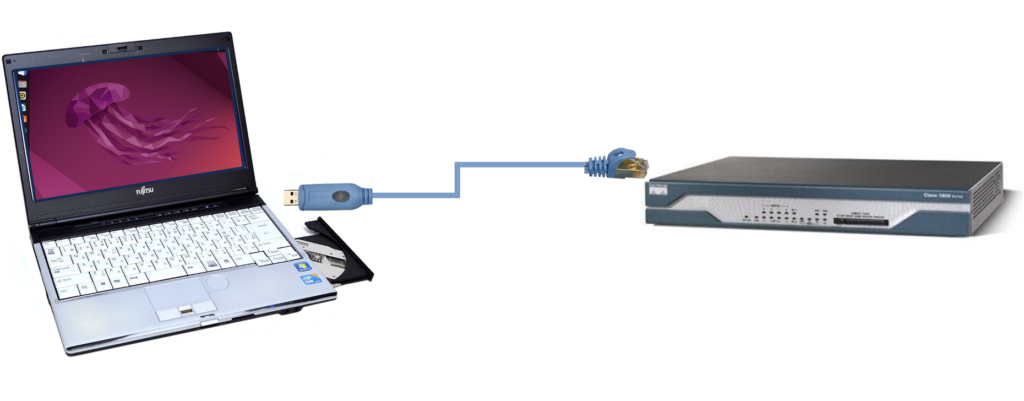
Prerequisites
This article assumes you already have the following:
- “Serial communication from Ubuntu 22.04 to Cisco 1812J” has been implemented.
- In other words, you can connect to Cisco 1812J console.
How to
For initialize config, delete config and reload.
Router1> enable
Password: <Enter the password>
Router1# erase startup-config
Erasing the nvram filesystem will remove all configuration files! Continue? [confirm] <Press ENTER key>
[OK]
Erase of nvram: complete
*Apr 1 13:09:39.943: %SYS-7-NV_BLOCK_INIT: Initialized the geometry of nvram
Router1# reload
Proceed with reload? [confirm] <Press ENTER key>
*Apr 12 13:56:57.875: %SYS-5-RELOAD: Reload requested by console. Reload Reason: Reload Command.After that, make initial settings.
--- System Configuration Dialog ---
Would you like to enter the initial configuration dialog? [yes/no]: yes
At any point you may enter a question mark '?' for help.
Use ctrl-c to abort configuration dialog at any prompt.
Default settings are in square brackets '[]'.
Basic management setup configures only enough connectivity
for management of the system, extended setup will ask you
to configure each interface on the system
Would you like to enter basic management setup? [yes/no]: yes
Configuring global parameters:
Enter host name [Router]: Router1 <- Set router name
The enable secret is a password used to protect access to
privileged EXEC and configuration modes. This password, after
entered, becomes encrypted in the configuration.
Enter enable secret: ******** <- Enter encryption password
The enable password is used when you do not specify an
enable secret password, with some older software versions, and
some boot images.
Enter enable password: ******** <- Enter enable password
% Please choose a password that is different from the enable secret
Enter enable password: ******** <- Enter enable password
The virtual terminal password is used to protect
access to the router over a network interface.
Enter virtual terminal password: ******** <- Enter login password for telnet
Configure SNMP Network Management? [yes]: <Press ENTER key>
Community string [public]: <Press ENTER key>
Current interface summary
Any interface listed with OK? value "NO" does not have a valid configuration
Interface IP-Address OK? Method Status Protocol
BRI0 unassigned NO unset down down
BRI0:1 unassigned YES unset down down
BRI0:2 unassigned YES unset down down
FastEthernet0 192.168.1.10 YES DHCP up up
FastEthernet1 unassigned NO unset up down
FastEthernet2 unassigned YES unset initializing down
FastEthernet3 unassigned YES unset initializing down
FastEthernet4 unassigned YES unset initializing down
FastEthernet5 unassigned YES unset initializing down
FastEthernet6 unassigned YES unset initializing down
FastEthernet7 unassigned YES unset initializing down
FastEthernet8 unassigned YES unset initializing down
FastEthernet9 unassigned YES unset initializing down
Vlan1 unassigned YES unset up down
Enter interface name used to connect to the
management network from the above interface summary: FastEthernet1 <- Choose interface for setting
Configuring interface FastEthernet1:
Use the 100 Base-TX (RJ-45) connector? [yes]: <Press ENTER key>
Operate in full-duplex mode? [no]: <Press ENTER key>
Configure IP on this interface? [yes]: <Press ENTER key>
IP address for this interface: 192.168.101.1 <- IP address of Interface
Subnet mask for this interface [255.255.255.0] : <Press ENTER key>
Class C network is 192.168.101.0, 24 subnet bits; mask is /24
The following configuration command script was created:
hostname Router1
enable secret 5 $1$F3nC$LiNukzm2zG5JG1GGhg7mE.
enable password ********
line vty 0 4
password ********
snmp-server community public
!
no ip routing
!
interface FastEthernet0
shutdown
no ip address
!
interface FastEthernet1
no shutdown
media-type 100BaseX
half-duplex
ip address 192.168.101.1 255.255.255.0
!
interface FastEthernet2
shutdown
no ip address
!
interface FastEthernet3
shutdown
no ip address
!
interface FastEthernet4
shutdown
no ip address
!
interface FastEthernet5
shutdown
no ip address
!
interface FastEthernet6
shutdown
no ip address
!
interface FastEthernet7
shutdown
no ip address
!
interface FastEthernet8
shutdown
no ip address
!
interface FastEthernet9
shutdown
no ip address
!
interface Vlan1
shutdown
no ip address
!
end
[0] Go to the IOS command prompt without saving this config.
[1] Return back to the setup without saving this config.
[2] Save this configuration to nvram and exit.
Enter your selection [2]: <Press ENTER key>
The enable password you have chosen is the same as your enable secret.
This is not recommended. Re-enter the enable password.
media-type 100BaseX
^
% Invalid input detected at '^' marker.
Building configuration...
Use the enabled mode 'configure' command to modify this configuration.
Press RETURN to get started!Additionally, I recommend that you configure the following settings:
Router1> enable
Password: <Enter the password>
Router1# conf t
Enter configuration commands, one per line. End with CNTL/Z.
# Do not convert typos to IP addresses
Router1(config)# no ip domain lookup
# Disable error message: %Error opening tftp://255.255.255.255
Router1(config)# no service config
# Enter config mode for console
Router1(config)# line console 0
# You can continue typing the command even if a log appears.
Router1(config-line)# logging synchronous
# Set timeout of enable mode to 30 min
Router1(config-line)# exec-timeout 30 0
Router1(config-line)# exit
Router1(config)# exit
*Apr 6 12:27:49.547: %SYS-5-CONFIG_I: Configured from console by console

Comments